Graphic Designer (Amiga)
A downloadable tool
| Updated | 20 hours ago |
| Status | In development |
| Category | Tool |
| Author | lifeschool @ lemonamiga |
Download
Download
Designer0.1e.adf (Pre Alpha Demo) 880 kB
Install instructions
What Is It?
Graphic Designer is NOT a paint program, although it has some simple paint functions, and operates mostly in the same way to load and save images. It is NOT a desktop publisher, although there are some DTP functions within it. And it is NOT a multimedia presentation package, like Scala, although you can do many of those functions with Scripting and Preview modes.
Graphic Designer is meant to be a collection of some of those ideas into one package, with the aim of making composite images, made up of lots of layers laid out on top of each other. The layers of the image can then be moved around and adjusted as needed, without having to set anything in stone. Once the composite image has been created, using a combination of images, brushes, text overlays, graphics overlays and brush stamps, it can be exported as an IFF image or saved for later as a project. The package comes with a palette editor, to change, swap and copy colours. A delay editor, so you can choose the length of time it will take to reveal layers, and also the pause between each one. A transition editor means you can choose how each layer will wipe itself on to the screen. And the Cycle Editor gives 5 different simultaneous colour cycling timers, to animate the colours on your creations.Development Log:
13.6.2025 - V0.1a - Initial tests
14.6.2025 - V0.1b - Resize working. Menus created.
15.6.2025 - V0.1c - Layers added. Transparent toggle. Layer/Brush Move.
16.6.2025 - V0.1d - New/Delete Layer. Layer buttons finished.
17.6.2025 - V0.1e - Save palette, Move Layer Up, Stamps.
18.6.2025 - V0.2a - Palette Editor added.
20.6.2025 - V0.2b - Light/Dark features added to palette editor.
21.6.2025 - V0.2c - Layer Down fixed. Resize Brush H/V. Splash screen.
22.6.2025 - V0.3/b - Added colour cycling. Palette editor size fix.
23.6.2025 - V0.3c - Scripting started. Save Project started. Transitions box.
25.6.2025 - V0.3d - Cycles moved to new box. Script working.
26.6.2025 - V0.3e - More work on Cycles box, seems done.
28.6.2025 - V0.4 - Started on Text entry box.
30.6.2025 - V0.4b - Text layers added. Move Text, and Text 2 Brush working.
4.7.2025 - V0.4c - Development of text entry box, 50% done.
6.7.2025 - V0.4d - Added shadow and outline to text box. Fixed button bugs.
8.7.2025 - V0.4e - Text box done. Typer effect for text in preview mode.
9.7.2025 - V0.4f - Bug fix pic load. Text Layer Move Up working.
12.7.2025 - V0.4g - Text Layer move Down working.
14.7.2025 - V0.5/a - Bug Fix. Save Brush. Screen Modes Started.
15.7.2025 - V0.5b - Text Effects box. Default Palette Path edit.
Limits List:
- 12 Layers Maximum.
- All images must use the same palette, using Remap in DPaint, PPaint etc. This will not be fixed in the final version.
Bugs List:
- Transparency toggle broken??? (testing)
Development log
- Graphic Designer (Amiga) - Pre Alpha Demo3 days ago
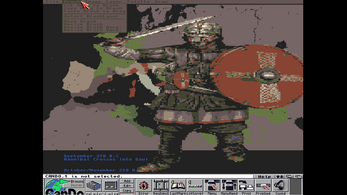
Comments
Log in with itch.io to leave a comment.
Thanks for the new project!
https://www.amiga-news.de/en/news/AN-2025-07-00065-EN.html
very good
Nice image & tool
Thanks. Expect a backers demo soon!